Activating Your Account
Whether you purchased your InteractiveStudio directly from us or one of our retailer partners, here are the steps for activating your membership once it arrives.
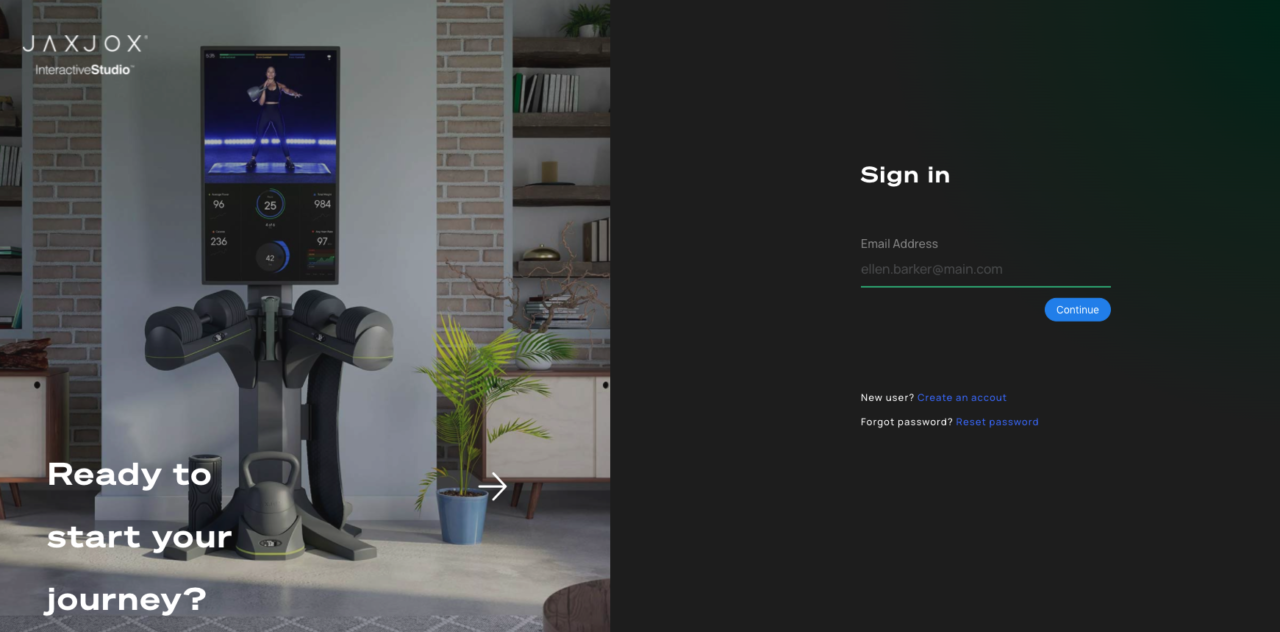
1. If You Purchased From JAXJOX.COM
Your 12-month InteractiveStudio membership will be activated once you log into your InteractiveStudio and create an account on app.jaxjox.com. You can visit the site on any web browser.
Once your account is activated, your credit card will be charged for the first month and billed on the same day of the month for the remaining 11 monthly payments. You will receive an email from JAXJOX with your payment confirmation details.
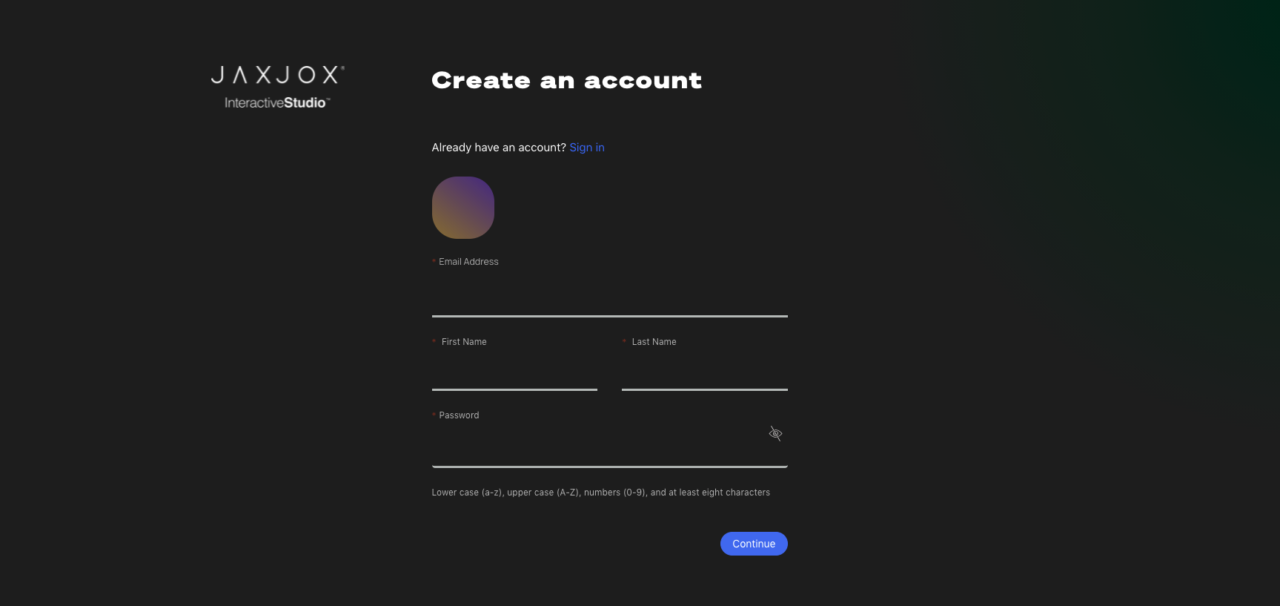
2. If You Purchased From A Retailer
If you purchased an InteractiveStudio from one of our retail partners, you must activate your membership by creating an account on app.jaxjox.com upon receiving your InteractiveStudio. You can visit the site on any web browser. Once your email and payment information is verified, you can log into your InteractiveStudio.
At the time of signup, your credit card will be charged for the first month and billed on the same day of the month for the remaining 11 monthly payments. You will receive an email from JAXJOX with your payment confirmation details.
