Adjusting Weight On The InteractiveStudio
Adjusting weight during your workout has never been easier. To adjust the weight of your KettlebellConnect 2.0 and DumbbellConnect, you can use either the buttons on the touchscreen or on the bases. Either option can be used during your workout.
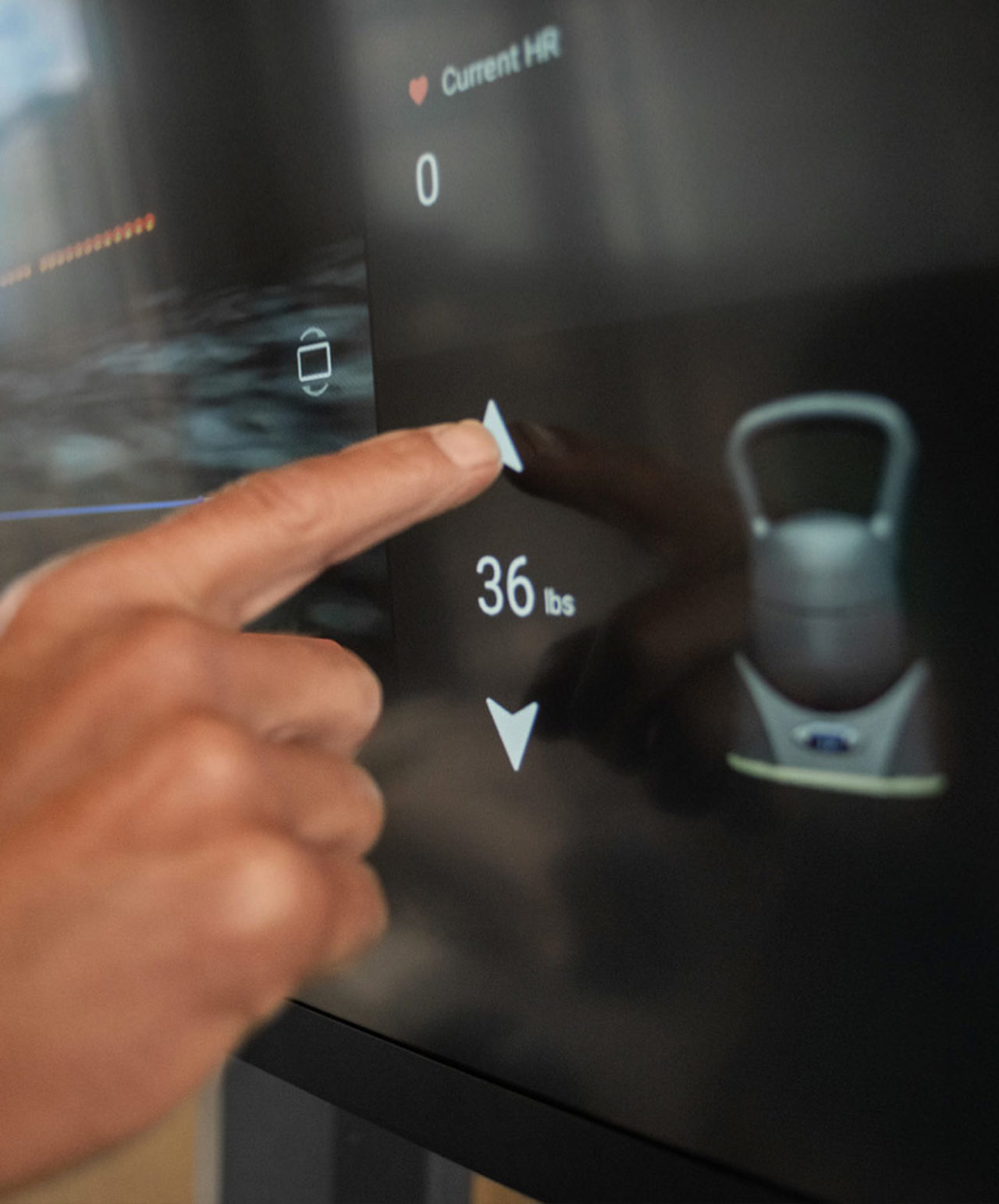
1. Adjusting Weight On The Touchscreen
To change the weight on the screen, please select the piece of equipment by tapping the name of the device located on the bottom of the screen. Then use the up and down arrows that are associated with the device you are using. The current weight will display in between the two buttons, and change on screen as you change weight. Once you hear the beep, you can safely remove the piece of equipment from the stand.
Changing the weight for the DumbbellConnect with the screen will change both the left and right dumbbells at the same time.

2. Adjusting Weight On The Base
To change the weight on the base, press the plus and minus buttons on the base display screen that goes with the device you are using. Once you hear the beep, you can safely pick up the equipment from the stand.
